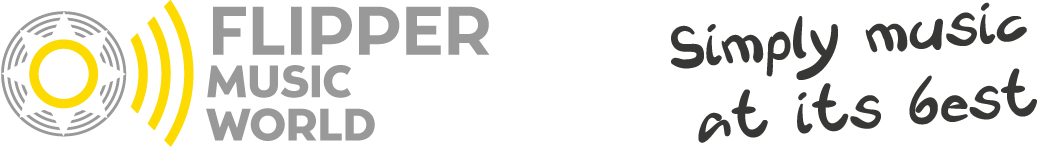PUBLISHING RIGHTS,
MASTER RIGHTS AND SYNC RIGHTS
What is a production music catalogue?
Production music is the name given to catalogues of music that contain a series of tracks created, mixed and published in numerous formats and versions to meet the various demands of the worlds of television, cinema, business, radio, and other forms of media. You can access our international catalogues by choosing “Catalogues” from the “Music” menu.
Is Flippermusic's production music copyright-free?
Our production music cannot be considered “copyright-free” or “buyout”. The catalogues listed on our website must be licensed on each occasion by Flippermusic, which holds the publishing rights and recording rights, including in the name of and on behalf of the writers/composers.
What is a music publisher? What do they do?
A music publisher markets and protects the musical works granted to their publishing company by writers/composers. The music publisher therefore becomes the holder, along with the writers/composers themselves, of all the publishing rights relating to the commercial use of the musical works they have acquired. The collection of musical works acquired by a publisher is known as their “catalogue”. The music publisher’s job is to promote these musical works by publishing them in various forms. A second (and equally important) role is to then protect the musical works by monitoring and marketing them. This generally involves issuing publishing licences for the use of one or more musical works.
What is a record producer or record label?
The record producer or record label oversees the recording of the musical works as carried out by the performers. To be clear, therefore, we can define the performers as “musical actors”, as they perform their own personal interpretation of an existing musical work. This performance of the musical work results in a recording which belongs to the record producer or record label.
What is a synchronisation licence?
A synchronisation licence gives the licensee permission to use one or more musical works and the related recordings. The authorisation is therefore issued by both the music publisher (for the use of the requested musical work(s)) and the record producer/record label (for the use of the related recordings). This procedure is simplified when you use Flippermusic’s production music catalogues, as we are both the music publisher and the record producer/record label. This means that we can issue a joint licence to use both one or more musical works (publishing rights) and the related recordings (recording rights). The SIAE (Italian copyright agency) never issues synchronisation rights. These can only be issued by the music publisher and the record publisher or record label, who must grant a synchronisation licence for the use of one or more musical works and the related recordings.
What do you mean by a private not-for-profit video?
This category includes all non-professional and not-for-profit uses of a video. It therefore includes private/recreational customers (as opposed to companies), students, educational establishments, and videos that are to be published privately online. It excludes any commercial, promotional, corporate, institutional and general marketing use.
What do you mean by not-for-profit advertising?
Not-for-profit advertisements and/or commercials made by or for NPOs, NGOs, independent third sector organisations, and public and state organisations.
SEARCHING, FEATURES AND APPLICATIONS
How do I become a registered user?
– Quick registration: we just need your first name, surname and email address.
You will receive a confirmation email with the link to the site, where you can use your username and password to log in.
– Full registration: we recommend this subscription to users who need to quickly access our download service.
Users who are “fully registered” have priority over other users. You will receive a confirmation email with the link to the site, where you can use your username and password to log in.
– Log in with Facebook: if you use Facebook, you can use your account to log in to our site.
How does searching for a track on your website work?
All the catalogues on our site are organised using the same search method. In the “Music” section, the “Search”, “Catalogues” and “Playlists” pages all feature a search menu on the left divided into “Genres”, “Mood”, “Instruments”, “Music For”, “Places” and “Tempo”, each of which contains subcategories that can be used to further refine your search. Check the categories and subcategories to ensure your search is precise and fruitful.
On the “Search” page, we have added a dropdown menu that allows you to sort the search results:
- Sort results by new additions
- Sort results by most listened
- Sort alphabetically
Check out the playlists put together by our musical consultants and quickly pick out the tracks you need. A practical and useful system that can cut down the time you spend hunting for tracks, optimising your search process.
What is the DIGITAL MUSIC CONSULTANT application that searches for similar tracks, and how does it work?
This innovative search app works by analysing the rhythm, harmony and timbre of tracks. It aims to find tracks similar to the song you’re currently looking for. There are two different ways of using the application:
Searching for similar tracks starting with any track not taken from our website
Go to “Music”. From the “Search”, “Catalogues” and “Playlists” pages, choose the “Search for similar tracks” icon from the menu on the left. A new window will open where you can upload the MP3 file via drag & drop or copy the link from YouTube. Within seconds, our selection of similar tracks will be ready for you to listen to.
Alternatively
Click on the “Search for similar tracks” icon, found to the right of each track in the options menu.
Access via the “Search” page:
Go to “Music” and then to the “Search” page. Once the search is complete, the list of selected songs appears. Play a song and click the “Search for similar tracks” icon in the bottom-right corner of the player. Alternatively, click on the “Search for similar tracks” icon, which you can find to the right of each track in the options menu. Within seconds, our selection of similar tracks will be ready for you to listen to.
Access via the “Catalogues” page:
Go to “Music” and then to the “Catalogues” page. Click any catalogue to access the list of individual albums, then click any album to see its tracklist. To the right of each track, you’ll find the options menu. Click the “Search for similar tracks” icon, and our selection of similar tracks will be ready for you to listen to within seconds.
Access via the “Playlists” page:
Go to “Music” and then to the “Playlists” page. Click any playlist to see its individual tracklist. Play a song and click the “Search for similar tracks” icon in the bottom-right corner of the player. Alternatively, click on the “Search for similar tracks” icon, which you can find to the right of each track in the options menu. Within seconds, our selection of similar tracks will be ready for you to listen to.
Cos’è e come funziona l’applicazione di montaggio di brani sul tuo video “Sync Lab”?
How do I buy a licence to use Flippermusic's songs?
Pay with PayPal.
Buying licences online has many benefits, giving you access to discounted rates that are cheaper than other official channels. To find the right licence for your video, choose the “Music” menu from above the player and click “Licences”. This page describes our six types of licences. Choose the one that suits your needs and complete your purchase using our shopping trolley. Once you have paid, you will be able to download the invoice and the usage licence. Using our shopping trolley means that we will occasionally send you promotional offers.
Alternatively
You can send us an email using the “Contact Us” option (top menu) and/or call us in either Rome or Milan using our contact details as provided.
How does streaming tracks on your site work? What format are your downloads in?
Our streaming tracks are 128Kb/s. Our downloads are in WAV format (uncompressed) and/or 320Kb/s MP3.